This page contains basic up to date information that may be helpful when using the AWS cloud, possibly in conjunction with on premise networks.
Network Address Classes
The Internet community originally defined five address classes to accommodate networks of varying sizes. These are A, B, C, D & E. TCP/IP in general supports class A, B, and C addresses assigned to hosts. The class of address defines which bits are used for the network ID and which bits are used for the host ID. It also defines the possible number of networks and the number of hosts per network.
For more information click here to see a description from Microsoft.
See the table below for more information on the classes A, B & C.
|
Class |
Value for w 1 |
Network ID Portion |
Host ID Portion |
Available Networks |
Hosts per Network |
|---|---|---|---|---|---|
|
A |
1–126 |
w |
x.y.z |
126 |
16,777,214 |
|
B |
128–191 |
w.x |
y.z |
16,384 |
65,534 |
|
C |
192–223 |
w.x.y |
z |
2,097,152 |
254 |
NOTES:
1/ The class A address 127 .x.y.z is reserved for loopback testing and interprocess communication on the local computer.
2/ There are three subnets that are reserved for internal networks. You should remain within those ranges. They are as follows.
- Class A = 10.0.0.0 to 10.255.255.255
- Class B = 172.16.0.0 to 172.31.255.255
- Class C = 192.168.0.0 to 192.168.255.255
3/ The number after the / sometimes added after represents the CIDR netmask, or the number of bits the netmask has set to 1. So the /24 on your example is equivalent to 255.255.255.0.
This defines the subnet the IP is in - IPs in the same subnet will be identical after applying the netmask. Take AND to mean bitwise &. Then:
- 192.168.2.5 AND 255.255.255.0 = 192.168.2.0
- 192.168.2.100 AND 255.255.255.0 = 192.168.2.0
but, for example:
- 192.168.3.100 AND 255.255.255.0 = 192.168.3.0 != 192.168.2.0
The most common CIDR netmasks are probably /32 (255.255.255.255 - a single host); /24 (255.255.255.0); /16 (255.255.0.0); and /8 (255.0.0.0).
Click here to go to our Useful IT Tools page where you find a link to a great ip subnet calculator.
The OSI Seven Layer Networking Model
Click here to view the full article from where this was taken.
Layers model is a theoretical approach that describe how data is going to be transmit over the network. There are several layer models available, among those following three models are the most popular and highly tested in CCNA Exam.
- OSI Reference model
- TCP / IP Reference model
- Cisco three layer model
Theses notes concentrate on the OSI Model Seven Layers. These are:
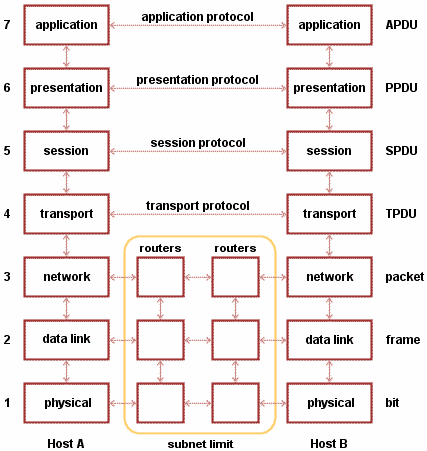
7 - Application - Application layer provides platform to send and receive data over the network. All applications and utilities that communicate with network fall in this layer. For example: Browsers, Email Clients, FTP Clients, SNMP, FTP, DNS, POP3 etc.
6- Presentation - Presentation layer prepares the data. It takes data from application layer and marks it with formatting code such as .doc, .jpg, .txt, .avi etc. These file extensions make it easy to realize that particular file is formatted with particular type of application. With formatting presentation layer also deals with compression and encapsulation. It compresses (on sending computer) and decompresses (on receiving computer) the data file. This layer can also encapsulate the data, but it’s uncommon as this can be done by lower layers more effectively.
5 - Session - Session layer deals with connections. It establishes, manages, and terminates sessions between two communicating nodes. This layer provides its services to the presentation layer. Session layer also synchronizes dialogue between the presentation layers of the two hosts and manages their data exchange. For example, web servers may have many users communicating with server at a given time. Therefore, keeping track of which user communicates on which path is important and session layer handle this responsibility accurately.
4 - Transport - From a networking point of view this is the most important. See below for more detail on this layer.
3 - Network - Network layer is responsible for providing logical address known as IP address. Router works on this layer. Main functions of this layer are following:- Define IP address, Find routes based on IP address to reach its destination, Connect different data link type together like as Token Ring, Serial, FDDI, Ethernet etc.
2 - data link - Main functions of data link layer are: 1/ Defining the Media Access Control (MAC) or hardware addresses 2/ Defining the physical or hardware topology for connections 3/ Defining how the network layer protocol is encapsulated in the data link layer frame 4/ Providing both connectionless and connection-oriented services 5/ Defines hardware (MAC) addresses as well as the communication process that occurs within a media.
1 - physical - Physical layer deals with communication media. This layer receive frame from data link layer and convert them in bits. It loads these bits on actual communication media. Depending on media type these bit values are converted in single. Some use audio tones, while others utilize state transitions—changes in voltage from high to low and low to high.
The difference between a VLAN and Subnet
At a high level, subnets and VLANs are analogous in that they both deal with segmenting or partitioning a portion of the network. However, VLANs are data link layer (OSI layer 2) constructs, while subnets are network layer (OSI layer 3) IP constructs, and they address (no pun intended) different issues on a network. Although it’s a common practice to create a one-to-one relationship between a VLAN and subnet, the fact that they are independent layer 2 and layer 3 constructs adds flexibility when designing a network.
For the full information please click here.
Subnets (IPv4 implementation)

An IP address can be logically split (a.k.a. subnetting) into two parts: a network/routing prefix and a host identifier. Network devices that belong to a subnet share a common network/routing prefix in their IP address. The network prefix is determined by applying a bitwise AND operation between the IP address and subnet mask (typically 255.255.255.0). Using an example address of 192.168.5.130, the network prefix (subnet) is 192.168.5.0, while the host identifier is 0.0.0.130.
Transport Layer - Detail
The five main functions of the Transport Layer are:
- Segmentation - Segmentation is the process of breaking large data file into smaller files that can be accommodated by network. To understand this process thinks about a 700 MB movie that you want to download from internet. You have 2MBPS internet connection. How will you download a 700MB movie on 2MBPS internet connection? In this case segmentation process is used. On server transport layer breaks 700MB movie in smaller size of segments (less than your internet connection speed). Assume that 700Mb movie is divided in 700 segments.
- Connection Management - Transport layer setup, maintain and tear down connections for session layer. Actual mechanic of connection is controlled by transport layer. Transport layer use two protocols for connection management UDP and TCP. UDP: UDP is a connection less protocol. Connection-less transmission is said to be unreliable. Now, don't get worried about the term "unreliable" this doesn't mean that the data isn't going to get its destination; its only means that it isn't guaranteed to get its destination. TCP: TCP is a connection oriented protocol. Connection-oriented transmission is said to be reliable.
- Reliable and unreliable data delivery - Reliability means guaranteed data delivery. To insure delivery of each single segment, connection oriented method is used. In this approach before sending any segments three way handshake process is done.
- Flow control - The transport layer implements two flow control methods: Ready/not ready signals & Windowing
- Connection multiplexing - Connection multiplexing feature allows multiple applications to connect at a time. For example a server performs a number of functions like email, FTP, DNS, Web service, file service, data service etc. Suppose server has a single IP address, how will it perform all these different functions for all the hosts that want to connect with it? To make this possible transport layer assigns a unique set of numbers for each connection. These numbers are called port or socket numbers. These port numbers allow multiple applications to send and receive data simultaneously.
Data Exchange Process
At the sending device, each layer breaks the data down into smaller packets and adds its own header.
At the receiving device, each layer strips off the header and builds the data packets into larger packets.
Each protocol layer is blind to the headers of any other protocol layer and cannot process them.
TCP/IP Reference Model
TCP/IP protocol model is another popular layer model that describes network standards. You should be aware about this model as well. This model has same names of layers as OSI reference model has. Don't be confuse with same name, layers at both model have different functionality in each model.
Let's see how TCP/IP model is different from OSI reference model
Application layer:
TCP/IP model combine the functionality of application layer, presentation layer and session layer from OSI model in single application layer. In TCP/IP model application layer do all tasks those are performed by upper layers in OSI model. Application layer deals with high level protocols, including data presentation, compression and dialog control.
Transport layer:
In TCP/IP model transport layer provides quality of services. TCP protocol is used for reliable data delivery. Flow control and error correction methods are used for guaranteed data delivery.
Internet layer:
In TCP/IP model Internet layer provide all the functionality that network layer provides in OSI model. Internet layer is responsible for finding the correct path for datagram [packet].
Network access layer:
Name of this layer may confuse you as OSI model has a layer of same name. In TCP/IP model network access layer deals with LAN and WAN protocols and all the functionality provided by physical and data link layer in OSI model.
Cisco's three-layer hierarchical model
Cisco's three layer hierarchical model is a set of networking specification provided by Cisco. This model describe which cisco device works on which layers.
Core Layer
High-speed layer-2 switching infrastructure works in this layer.
Distribution Layer
Distribution layer stands between access and core layers. Router and layer 3 switch works in this layer.
Access Layer
This layer provides user's initial access to the network via switches or hubs.
Network Gateways
A gateway is a node (router) in a computer network, a key stopping point for data on its way to or from other networks. A gateway allows us to send data back and forth between networks.
Routing Table
A routing table is a set of rules, often viewed in table format, that is used to determine where data packets traveling over an Internet Protocol (IP) network will be directed. All IP-enabled devices, including routers and switches, use routing tables.
